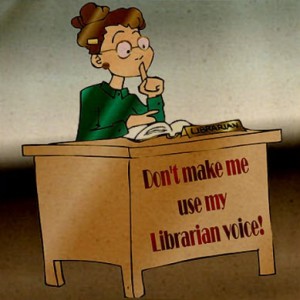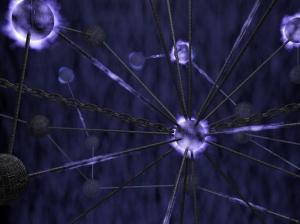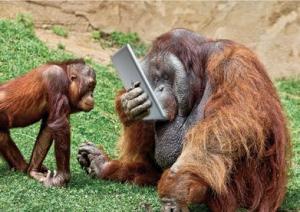Aside from being a little lazy, I’ve also been a little busy to update as regularly as I’d like. However, this week seems opportune to act as both the Foreboding Intonation of DOOOOM and the Gentle Reminder of Something That You Might Want to Think About. Simultaneously, even!
And that is the End of Support for Windows XP. Within a week, we will see the Reigning King of Operating Systems pass on his crown; it will be a very long ceremony, though, as many users are reluctant to switch for one reason or another. Fortunately for libraries, it really doesn’t have to be a painful process!
First, despite the overtures that Windows XP’s slow demise will bring a new era of viruses and hacking, that’s not really the case. April 8th doesn’t mean the same sort of apocatastrophe that was feared during the final minutes of 12/31/1999. It means that Microsoft isn’t going to be doing any more security updates for Windows XP. However, antivirus software will certainly work for a while longer.
Second, libraries aren’t really the primary targets of the zero-hour security holes. The smart and artful black-hat bad guys out there, unless they have some massive guilt complex / revenge lust against libraries from a ridiculously overdue book and being charged massive fines, won’t be seeking to expose gaping security holes in their local library’s network. Many of our libraries are protected further by firewalls, which help screen out the bad stuff from getting in.
Here’s where the interjection “but” comes into play. Think of the Windows XP end-of-support as the beginning of a lottery where you pick sticks daily in hopes of not getting the short one. Each day beyond April 8th that Windows XP machines remain active and connected to the Internet is a day when there is a very slight chance of getting the short stick, and the chance increases the longer you wait. Eventually, the short stick WILL turn up, and that’s when it can become an expensive problem to correct.
There’s a short list of tasks for libraries needing to deal with this issue. First: check to see if there are any incompatibilities with your mission-critical software or hardware. For example: does your circulation system run on any more recent operating systems? Your bookkeeping software? Your printers and barcode scanners?
For most libraries, upgrading to Windows 7 on the same hardware may not be a wise option. I recommend talking with PCs for Maine for computer replacement. Not only are they an inexpensive vendor that’s eager to work with libraries, but they also provide built-in tech support and migration options for their library partners. I advise against upgrading directly to Windows 8 unless you already have a strong familiarity with the operating system and have confirmed that all mission-critical devices and software are compatible.
If replacing the hardware isn’t an immediate option, you might find that TechSoup can provide you with full versions of Windows 7 or 8. You will need to confirm your eligibility to receive donated software through them if you haven’t already, but TechSoup is an amazing nonprofit reseller that libraries should definitely take advantage of whenever possible.
It may be that your library simply can’t afford to spend any money on replacement at this time. You can still speak with PCs for Maine (as they do have the ability to offer computers to a few especially needy libraries), but you will also want to make certain that your Windows XP machines are updated on April 8th or soon thereafter with what will be the final security patch. Also, avoid using Microsoft products such as Internet Explorer on those machines (here is a list of browser alternatives), as they will be increasingly susceptible as well. Finally, for any machines that are absolutely vital to the running of your library, figure out a backup solution.
If your library needs to discover a path beyond April 8th, please contact me and I’ll be happy to offer advice.